Ever found yourself staring at your screen, asking, “Why is my VEED.io not downloading videos on Mac?” You’ve clicked that download button more times than you can count, maybe even restarted your browser—but nothing. That video just won’t budge.
Don’t worry—you’re not alone. Plenty of users run into this exact issue. The good news? It’s almost always fixable.
In this guide, we’ll explore the most common reasons why VEED.io might be holding your video hostage and walk you through a step-by-step troubleshooting process. Whether you’re on a Mac or PC, we’ve got you covered. Let’s get those videos downloading again!
Why Is My VEED.io Not Downloading Videos on Mac?
If you’re using a Mac and find yourself stuck, there could be several reasons why your video isn’t downloading. Let’s break down the usual suspects—so you can play detective and pinpoint what’s going wrong.
1. Browser Compatibility and Performance
Since VEED.io is a web-based AI video platform, your browser plays a starring role. Sometimes, it just decides to act up. Modern browsers like Chrome, Firefox, and Safari are usually fully compatible, but an outdated version or a conflicting setting could throw a wrench in the works.
Another common issue? A clogged cache or overloaded cookies. Your browser stores bits of data to help sites load faster, but when this temporary storage gets messy or out-of-date, it can cause errors—including failed downloads. Think of it like a overstuffed closet: eventually, something’s got to give.
2. Storage Space on Your Mac
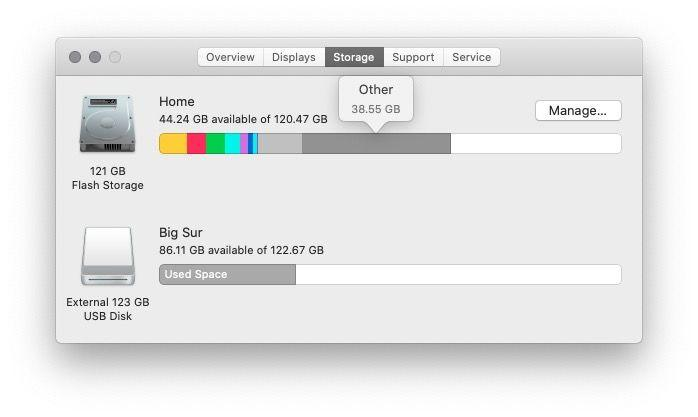
It’s easy to overlook, but running out of storage space is a classic culprit. If your hard drive is full, your Mac won’t have room to save the video—even if the file itself isn’t huge. Always make sure you have enough free space for smooth downloads.
3. Ad Blockers and Extensions
We all love our browser extensions—ad blockers, privacy tools, and more. But sometimes, these helpful add-ons can be a little overprotective. They might mistake VEED.io’s download request for a pop-up or suspicious script and block it without telling you. It’s like having an overzealous bodyguard who won’t let anyone through—even your friends.
4. Internet Connection Stability
Downloading video files requires a steady and reasonably fast internet connection. If your Wi-Fi is dipping in and out, or your bandwidth is stretched thin, the download may time out or fail altogether. It’s like trying to fill a bucket with a hose that keeps kinking—frustrating and ineffective.
5. Account and Subscription Issues
Sometimes the problem isn’t local. If you haven’t verified your email address, or if your VEED.io subscription has lapsed, you could lose access to downloading your projects. It’s worth double-checking your account status before digging deeper.
Want to learn more about Veed? Read our post on Veed io Review.
How to Fix Veed.io Not Downloading Videos
Ready to roll up your sleeves and solve this? Here’s a practical guide to help you fix VEED.io download issues, starting with the simplest solutions.
1. Clear Your Browser Cache and Cookies
Giving your browser a fresh start can work wonders. Old or corrupted data often interferes with site functionality. Here’s how to clear it on popular browsers:
- Google Chrome: Click the three dots > Settings > Privacy and Security > Clear Browsing Data. Select “Cached images and files” and “Cookies and other site data,” then hit “Clear Data.”
- Mozilla Firefox: Go to Menu > Settings > Privacy & Security > Clear Data under Cookies and Site Data.
- Safari: Open Safari > Preferences > Privacy > Manage Website Data > Remove All.
After clearing, restart your browser and try your download again.
2. Temporarily Disable Browser Extensions
To check if an extension is causing trouble, disable them one by one—starting with ad blockers and privacy tools.
- In Chrome, go to More Tools > Extensions and toggle them off.
- In Safari, head to Preferences > Extensions and uncheck enabled extensions.
- In Firefox, navigate to Add-ons > Extensions and disable suspicious ones.
Try downloading after each change to identify the problem extension.
3. Check Your Internet Connection
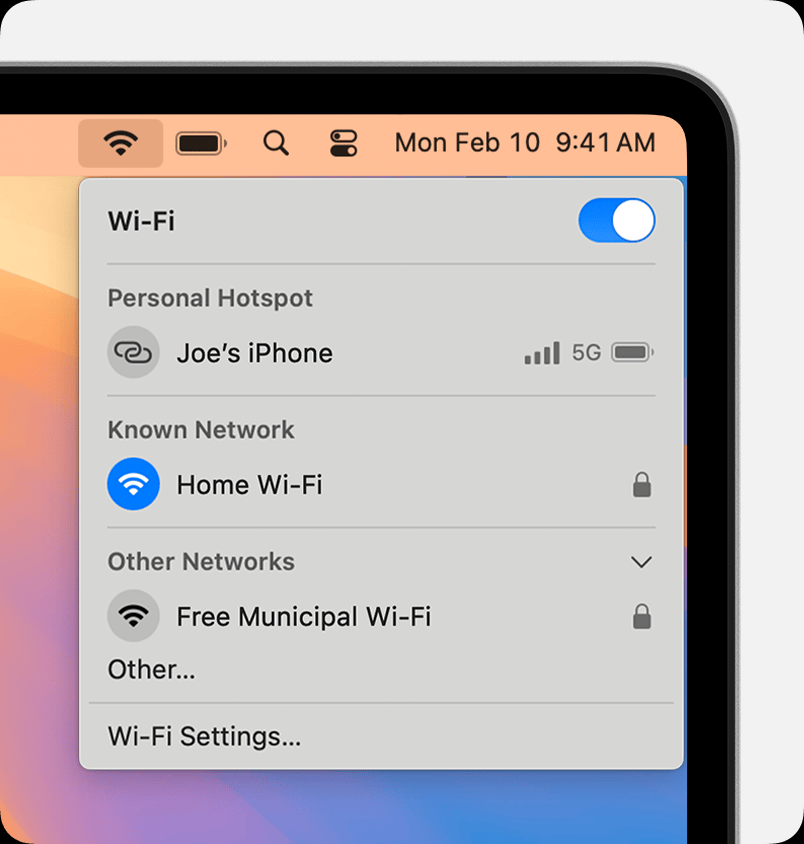
A shaky connection can interrupt downloads.
Try these steps:
- Reconnect to your Wi-Fi or switch to a wired Ethernet connection for more stability.
- Restart your router if needed.
- Test your speed using a free online tool to ensure you have enough bandwidth.
4. Free Up Storage on Your Mac
Check your available storage by clicking the Apple logo > About This Mac > Storage. If you’re running low:
- Delete old files and empty the Trash.
- Move large files to cloud storage or an external drive.
- Uninstall unused applications.
Even a few gigabytes of free space can make a difference.
5. Verify Your VEED.io Account
Log in to your VEED.io account and ensure your email is verified and your subscription is active. Sometimes, a quick refresh or re-login can restore access.
6. Contact VEED.io Support
If you’ve tried everything and still can’t download, it might be time to reach out for help. There could be a temporary server issue or a bug affecting your account. VEED’s support team is responsive and can often provide personalized solutions.
Visit the VEED.io Help Center or submit a support ticket with details about what you’ve tried. The more info you provide, the faster they can assist.
Final Thoughts: Why Is My VEED.io Not Downloading Videos
It’s frustrating when technology doesn’t cooperate—especially when you’re excited to share your latest video creation. But now, the next time you wonder, “Why is my VEED.io not downloading videos?”, you’ll have a clear game plan.
Most issues are simple to fix. Whether it’s clearing your cache, checking your internet, or freeing up space, a little troubleshooting can go a long way. Don’t let small hiccups slow down your creativity. You’ve got this!



