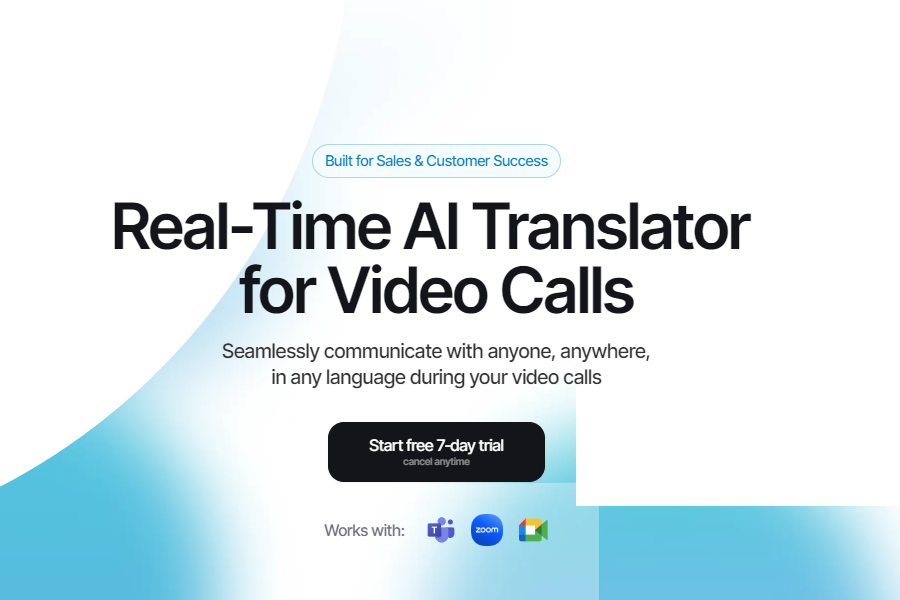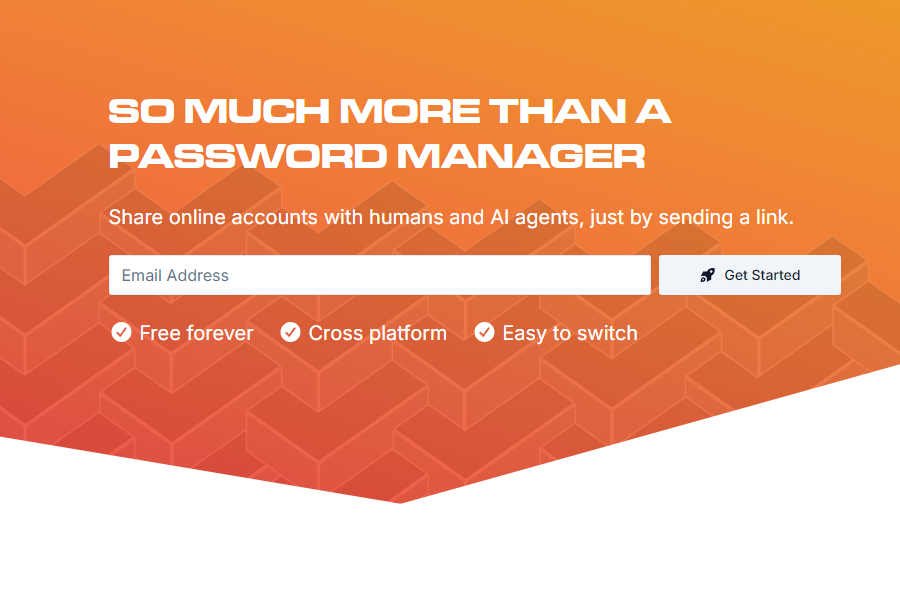Otter.ai
AI Transcription & Meeting Notes Tool
The AI Voice Transcription and Meeting Recording Tool
Website:otter.ai
What Is Otter.ai?
Otter.ai is an AI-powered meeting recording tool that automatically records and transcribes meeting audio in real time. By connecting to Google or Microsoft calendars, it can automatically join and record meetings on Zoom, Microsoft Teams, and Google Meet, while also generating meeting notes and summaries.
Its core value lies in its use of advanced voice recognition, deep learning, and natural language processing to convert human speech into text in real time, and to provide features like automated meeting summaries and speaker identification. This tool significantly improves meeting efficiency and the accuracy of information recording.
Otter.ai’s Main Features
Otter.ai’s feature set is designed to solve common pain points in voice transcription and meeting recording. Its main features include:
Real-time voice-to-text is Otter.ai’s core capability. It can transcribe speech to text in real time with up to 95% accuracy. This feature is suitable for various scenarios, including in-person meetings, online meetings, lectures, and interviews, allowing users to get editable and searchable text content directly.
The auto-join online meetings feature enables Otter.ai to automatically join popular video conferencing platforms like Zoom, Google Meet, and Microsoft Teams to record and transcribe in real time. This eliminates the need for manual operation and ensures the completeness of meeting records.
Smart note generation and collaboration go beyond simple transcription. Otter.ai can create smart voice notes by combining audio, speaker identification, embedded photos, and keywords. Team members can invite others to co-edit notes via email or a link, and all collaborators can view and modify the transcribed content in real time.
Voice recognition and speaker differentiation technology can identify and distinguish the voices of different speakers, automatically assigning a different color or label to each speaker to make the transcription clearer and easier to read. After some training, this feature can more accurately identify specific speakers.
Ambient Voice Intelligence is the core technology behind Otter.ai. It trains models using a large amount of public audio data (such as podcasts and parliamentary debates) to improve contextual understanding and noise filtering capabilities.
The company independently developed its voice recognition system, so it doesn’t rely on third-party technologies like Google or IBM. This ensures a high cost-performance ratio and low latency, with a response speed that is nearly real-time.
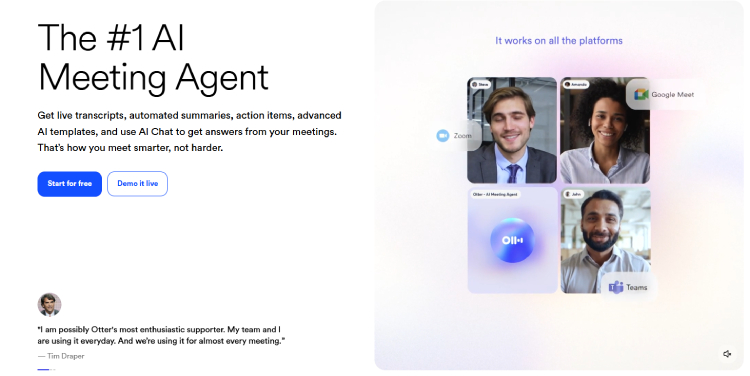
Otter.ai’s Official Website
Otter.ai’s official website is 【otter.ai】. Users can register and use the tool through the website. The site provides detailed product information, feature descriptions, pricing details, and customer support resources.
The official website has a clean and clear design. New users can easily find the free trial entry, while existing users can log in to their accounts and access their transcription history through the portal. The site also provides download links for the mobile application, which supports iOS and Android devices.
How to Use Otter.ai?
Using Otter.ai is very simple and intuitive. Here is a basic usage guide:
Registering for an account is the first step. Users can create an Otter.ai account with an email and password or use a Microsoft or Google account. The tool offers a free plan with 300 minutes of transcription per month and a 30-minute limit per conversation.
Starting a recording is simple. In the app version, tap the microphone icon in the bottom right corner of the screen to start recording immediately. To stop recording, press the “■” button in the bottom center of the screen.
Accessing and editing recordings is also convenient. Recorded data can be accessed from “My Conversations” in the menu. Clicking “My Conversations” shows a list of recordings, and clicking a title displays a detailed information screen where users can view the text or listen to the recording again.
When editing data, click the pen icon on the detailed information screen, then click the location you want to edit to modify the text. Users can also name the title and change the speaker’s name as needed.
The export and share features are very practical. Users can click the icon in the top right corner of the detailed information screen to display the “Export” menu. Both voice and text data can be exported. Text data can be exported as TXT files, copied to the clipboard, or exported as DOCX, PDF, or SRT files.
Otter.ai’s Pricing
Otter.ai uses a tiered subscription model to cover the needs of different users, from individuals to enterprise clients. This pricing strategy ensures that users of different sizes and needs can find a suitable plan.
Here are Otter.ai’s pricing plans for 2025:
| Plan Type | Price | Monthly Transcription Minutes | Per-Meeting Limit | Best for |
| Basic | Free | 300 minutes | 30 minutes | Light users |
| Pro | $8.33/month (annual payment) | 1200 minutes | 90 minutes | Small teams |
| Business | $20/month (annual payment) | 6000 minutes | 4 hours | Medium to large teams |
| Enterprise | Custom pricing | 6000+ minutes | 4 hours | Large organizations |
It’s important to note that Otter.ai’s “discount” prices require an annual prepayment. If you choose to pay monthly, the prices are significantly higher: $16.99/month for the Pro plan and $30/month for the Business plan.
The Basic (free) plan is mainly for individual users or small teams, such as students and freelancers, to get them accustomed to the tool through a free trial. It supports automatic note-taking and sharing for Zoom, MS Teams, and Google Meet, provides 300 minutes of transcription time per month (with a 30-minute limit per meeting), and allows for importing and transcribing three audio or video files.
The Pro plan is for small teams that need more collaboration features. In addition to the Basic plan’s features, it includes enhanced team functions like shared custom vocabulary, marking speakers, and assigning tasks to team members, as well as advanced search, export, and playback features.
The Business plan is for medium to large teams that need higher productivity and management capabilities. It includes all the Pro plan features and adds management functions like usage analytics, and supports up to three concurrent virtual meetings.
The Enterprise plan is a customized version for enterprise-level users who need advanced security and support. It includes all the Business plan features, along with advanced security and compliance controls, and supports enterprise-level features like single sign-on (SSO).
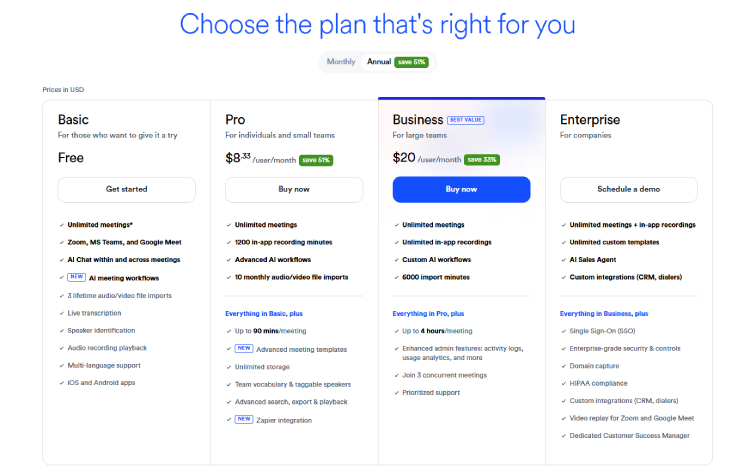
What’s the Latest Version of Otter.ai?
The latest version of Otter.ai is v3.76.0-3257. This version improves interruption handling during the audio upload process, adds a promo card to the home screen, and includes regular bug fixes and improvements.
Otter.ai maintains a frequent update schedule, with new versions and improved features being released almost every month. Recent updates include improvements to the information architecture of many screens, a fix for the app restarting on launch, and other bug fixes and improvements.
Another recent version, v3.55.0-8359, improved the home screen meeting list update after connecting the calendar and fixed an issue with AI chat scrolling. These continuous updates show that the Otter.ai team is constantly improving the product to provide users with a more stable and feature-rich experience.
Who Can Benefit from Otter.ai?
Otter.ai has a wide range of applications, covering multiple industries and fields. Its main target users include:
Businesses and sales teams can use OtterPilot to automatically record sales meetings, extract key information (like customer needs and transaction terms), and generate actionable items to help teams quickly follow up on business opportunities and increase conversion rates.
Recruitment professionals can use Otter.ai to automatically generate interview transcripts, which can be searched by keywords and marked with highlights (like skills and experience matches). Through AI analysis of behavioral data and language patterns in a candidate’s answers, recruiters can gain initial insights into the candidate’s suitability.
Users in the education sector find Otter.ai very useful. It can provide real-time captions for online courses and lectures, allowing students to focus on listening instead of taking notes by hand. It can also automatically generate review materials after class to improve learning efficiency.
Media and content creators also benefit from Otter.ai. Journalists, podcasters, and video creators can quickly organize interview recordings, with the AI automatically segmenting and marking speakers, significantly shortening content production cycles.
Legal and research professionals can use Otter.ai to efficiently organize court records and interview recordings. Its keyword search function makes it easy to trace back to key evidence or data.
Individual users also find Otter.ai valuable. It is suitable for meeting records, lecture notes, and capturing daily inspirations, helping users to store voice content in a structured way.
In addition, Otter.ai has cross-industry versatility. Financial institutions, government agencies, and creative teams can all use its automated transcription and collaboration features to optimize their workflows.
According to data from the second quarter of 2025, Otter.ai added 500,000 new users in a single quarter, and its monthly active users (MAU) grew 12-fold, covering more than 40 countries. This shows that more and more users are recognizing the value of this AI tool.
Unlike services that only provide transcription, Otter.ai offers an intelligent productivity platform that integrates AI analysis, team collaboration, and industry-specific customization. Its core value lies in “automation + collaboration + industry customization,” which makes it far superior to traditional transcription software in various scenarios.