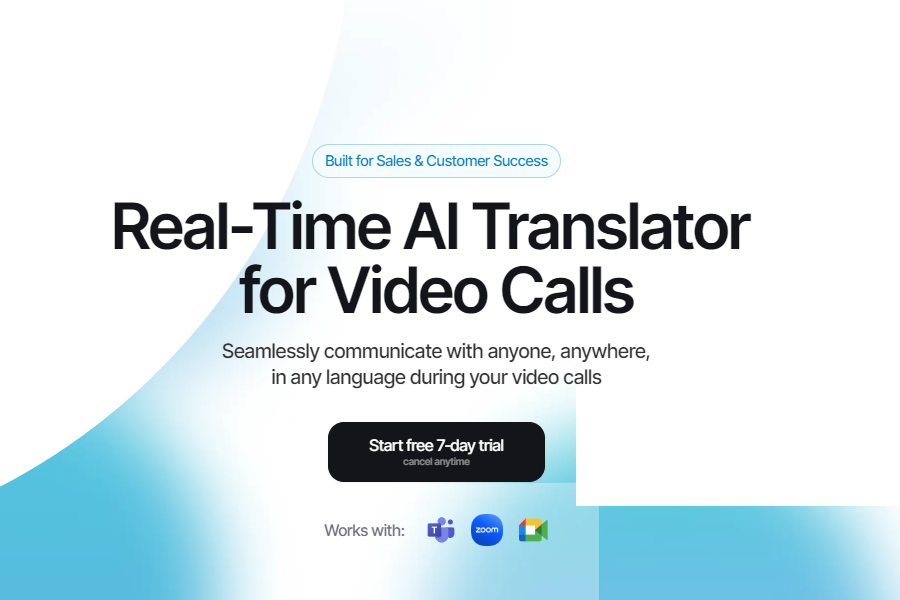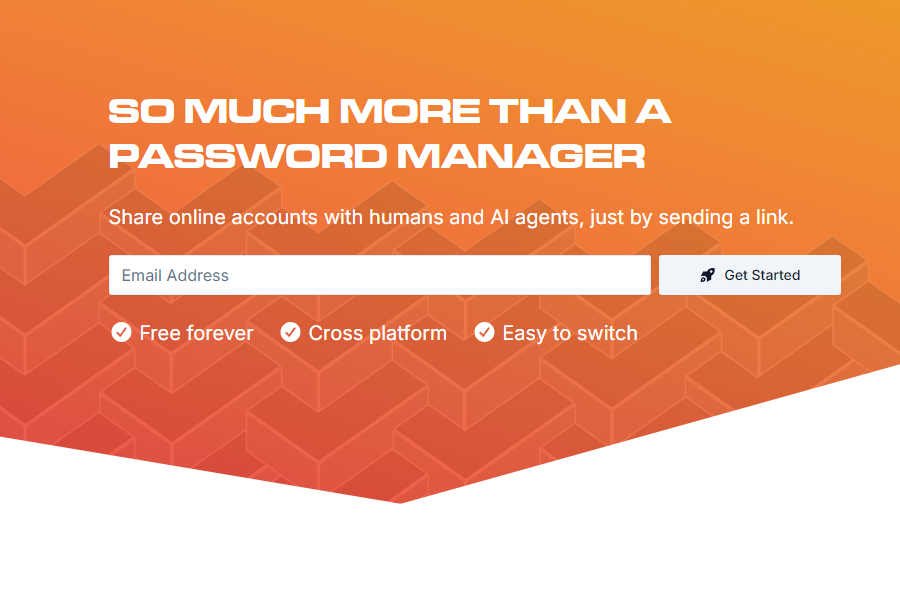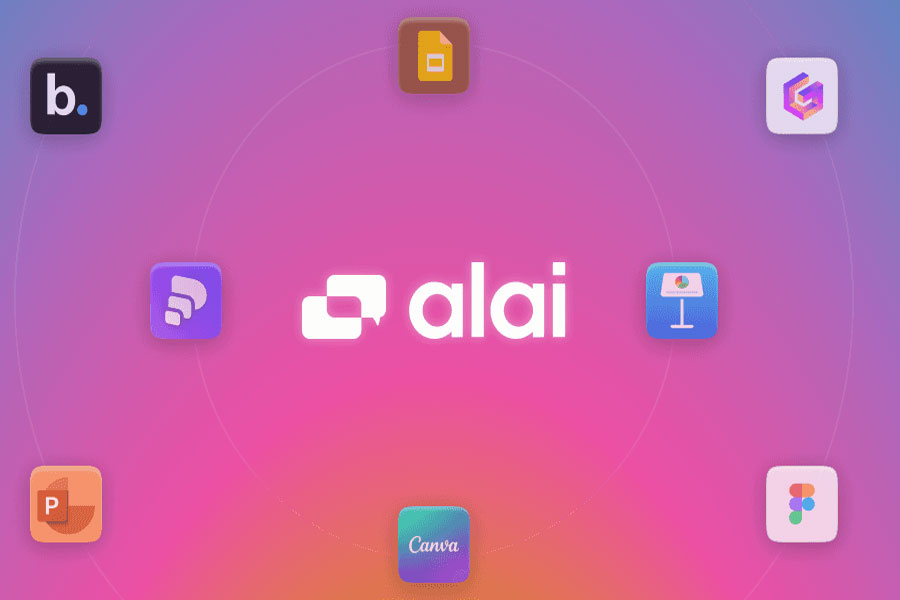
PawCAlai AI
AI PPT Tool
Create high quality presentations using AI
Website:getalai.com
In the current fast-paced work environment, a professional and refined presentation is crucial for everything from product launches and project reports to investor roadshows. However, traditional slide-making tools often have a steep learning curve and consume a significant amount of time on formatting and design. While many AI presentation tools have emerged on the market, their output frequently falls short in terms of design and customization.
It is against this backdrop that Alai AI was born. It was meticulously developed over 18 months by a startup team, aiming to completely transform the way we create presentations. Alai’s genesis stems from a simple belief: AI should be a true design partner, helping users translate their ideas into clear, visual, and pride-worthy presentations, rather than just a quick image generation tool.
1. What is Alai AI?
Alai AI is a new-generation, AI-driven presentation creation platform. Unlike traditional “one-click generation” AI tools, Alai’s core design philosophy is “Collaboration and Control.” It does not seek to replace the user’s creativity but rather to leverage intelligent assistance, allowing humans and AI to complement each other’s strengths to co-create the best work.
As renowned design theorist Donald A. Norman emphasized in The Design of Everyday Things, an excellent tool should be a natural extension of the user’s capabilities. Alai AI aims for this goal, understanding that a great presentation is not just a pile of information, but is about building a clear narrative, controlling the pacing of information delivery, and utilizing visual elements to aid comprehension and memory. Alai’s team includes product designers with extensive professional presentation design experience, ensuring the product inherently understands the principles of excellent presentation design.
2. Alai AI’s Core Features
Alai AI ‘s power is reflected in its focus on detail and deep understanding of the user experience. Here are its most notable core features:
- Four High-Quality Options per Slide: Every time you generate a new slide, Alai offers four different options in terms of layout and visual style. This ensures you always start with a high-quality, usable design foundation, rather than a “clean-up” job from scratch.
- Responsive Canvas: Alai’s canvas intelligently adapts to your actions. When you add, delete, or move content, all elements automatically adjust to maintain overall coordination and aesthetics, eliminating the hassle of manually tweaking pixels and alignment boxes.
- Rich Visual Element Library: Alai AI is built specifically for presentations, not a general document tool. Its built-in element library—such as “Side-by-Side Comparison” and “Feature Matrix”—looks exquisite and professional. More importantly, these elements are highly customizable, allowing you to easily adjust layout, spacing, and hierarchy to perfectly match your content.
- Context-Aware AI: This is a key differentiator between Alai and many of its peers. Its AI understands the context and storyline of your entire presentation. When you use the AI to rewrite content, split, or merge slides, it ensures the output maintains relevance and consistency with the overall narrative, instead of isolating and processing a single text box.
Additionally, Alai provides numerous practical features such as one-click theme switching, AI image generation, and headers/footers, dedicated to offering a comprehensive and seamless creative experience for the user.
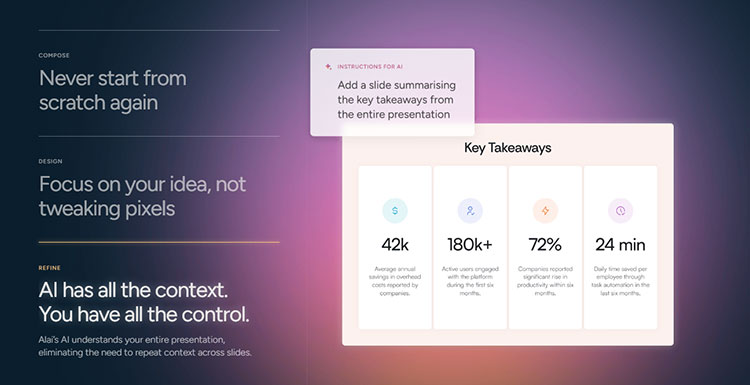
3. Alai AI vs. Gamma: What Are the Key Differences?
Gamma is a pioneer in the AI presentation tool space, proving the market demand for such products. However, Alai has engaged in deeper thought regarding design philosophy and implementation, aiming to push quality to a new level. Below is a comparison of their core differences:
- Design Philosophy: Professional Presentation vs. Multi-Format UtilityGamma is a multi-format tool, using the same “blocks” to create documents, websites, and presentations. This versatility results in relatively simple and flat component styles, making the final presentation look more like a formatted document. Alai, however, adheres to a “Presentation-First” principle, where every element is designed specifically for presentation aesthetics, ensuring professional-grade visual effects.
- Customization Capability: Flexible Adaptation vs. Fixed TemplatesGamma’s element style is relatively fixed, with limited customization options, often leading to presentations that look formulaic. Alai grants users precise customization control, allowing for multiple adjustments to the same element, enabling each slide to precisely serve the information it needs to convey.
- AI Quality and Control: Precise Collaboration vs. One-Click GenerationThis is the most fundamental difference. Gamma tends to generate the entire presentation at once, offering weaker control over iteration. Alai’s AI operational mode is closer to that of a professional designer:
- Number of Options: Alai provides 4 options per slide, significantly more than Gamma’s 1, greatly increasing the probability of finding an ideal starting point.
- Iterative Control: Alai allows you to independently adjust content, layout, tone, or level of detail. Gamma’s AI edits may inadvertently alter other parts of the slide.
- Element AI Conversion: Alai can use AI to intelligently convert one element into another, for instance, turning a bulleted list into a timeline with icons. Gamma currently does not support this feature.
- AI Image Generation: Alai generates images based on the slide’s context, resulting in higher relevance, and supports regeneration. Gamma’s image generation is relatively independent, sometimes resulting in pictures that do not match the content.
In summary, Gamma demonstrated the possibility of AI-generated slides, while Alai is dedicated to achieving higher quality, stronger control, and a more professional design sense.
4. How to Use Alai AI?
Creating a presentation with Alai AI is an intuitive and highly efficient process:
- Start a New Project: Log into the Alai platform and create a new presentation.
- Input Core Content: You can start with a simple title or a brief description, telling Alai the story you want to tell.
- Generate and Select: Alai will offer four design options for each slide, and you can choose the one that best matches your expectation.
- Refine Details: Utilize its responsive canvas and rich, customizable elements to fine-tune the slides. You can use the context-aware AI to rewrite text or convert element types.
- Finalize and Export: Apply different themes with one click, add AI-generated images, set headers and footers, and finally complete and export your professional presentation.
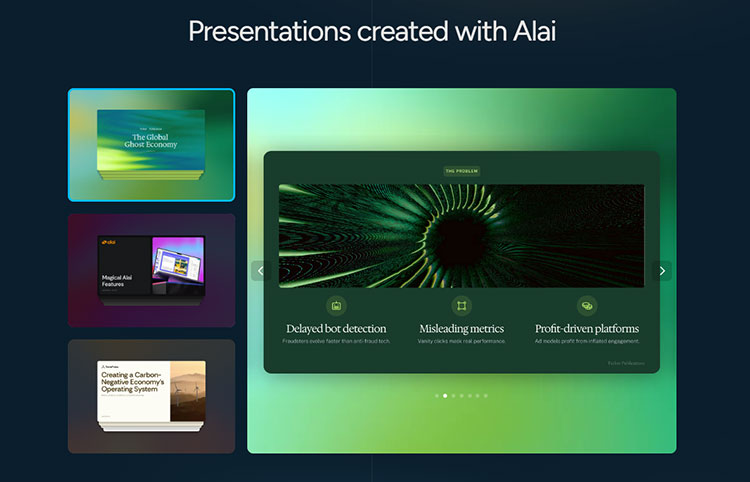
5. Alai AI’s Pricing and Discount Policy
Alai is committed to meeting the needs of different user groups by offering clear and transparent tiered pricing plans, ensuring every user can find a plan that suits them.
Free Plan: Ideal for Beginners to Explore
Individual users can start using Alai completely for free. The Free Plan includes 200 AI credits, allows you to create unlimited presentations, and generate up to 10 AI slides per prompt. You get basic access to the platform’s core elements and themes, and can export your work as a PDF. This is an excellent, zero-risk way to experience Alai’s core features.
Plus Plan: Boosting Creation Efficiency
For professionals requiring greater creative freedom and productivity, the Plus Plan is the preferred choice. Priced at $16 per month (billed annually, equivalent to $20 per month), you will receive:
- 400 AI credits renewed monthly.
- Up to 20 AI slides generated per prompt.
- Priority access to new elements and themes.
- Watermark-free clean slides.
- Priority support via Discord and email.
Pro Plan: Designed for Teams and Power Users
The Pro Plan is designed for teams and advanced users who need unlimited creative capability. Priced at $25 per month (billed annually, equivalent to $30 per month), you get all the benefits of the Plus Plan, plus:
- Up to 1,000 AI credits renewed monthly.
- Unlimited AI slide generation.
- Notably, the first 100 subscribers to the Pro Plan will receive one complimentary 30-minute professional presentation consultation with the team, to help you refine your key pitches.
- Priority support from the founding team.
Special Discount Policy
To celebrate its product launch, the Alai team has rolled out a very sincere, limited-time offer: All users who leave genuine feedback on designated platforms (such as Product Hunt) can enjoy a 50% discount for two months. This provides an excellent opportunity to experience the powerful features of the Plus or Pro plans at an exceptional value.
6. Who is Alai AI Best Suited For?
Alai AI is suitable for almost everyone who needs to create presentations, but the following types of users will benefit the most:
- Non-Designer Professionals: Marketing, sales, and product managers who frequently need to create professional-grade presentations but lack a professional design background or time.
- Startups and Entrepreneurs: Those who need to quickly prepare impressive presentations for critical occasions like fundraising and product launches.
- Educators and Students: To help transform complex knowledge or project reports into clearly structured, visually appealing presentation materials.
- Anyone Seeking a Balance of Efficiency and Quality: For those tired of the tedious operations of traditional tools, yet unsatisfied with the quality of current AI tools’ output, Alai offers a perfect compromise.
If you are looking for a presentation tool that guarantees design quality and significantly boosts creative efficiency, Alai AI is undoubtedly a choice you should not miss.