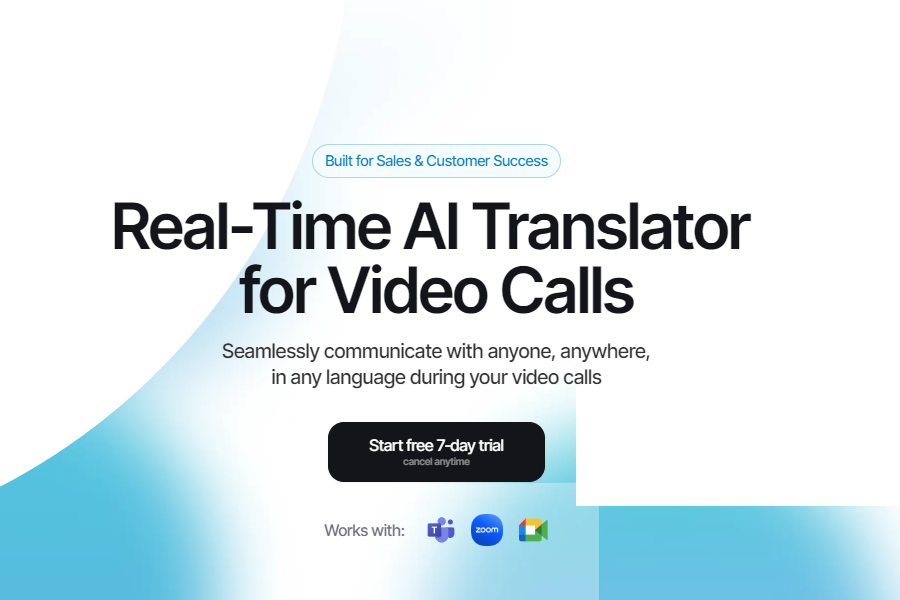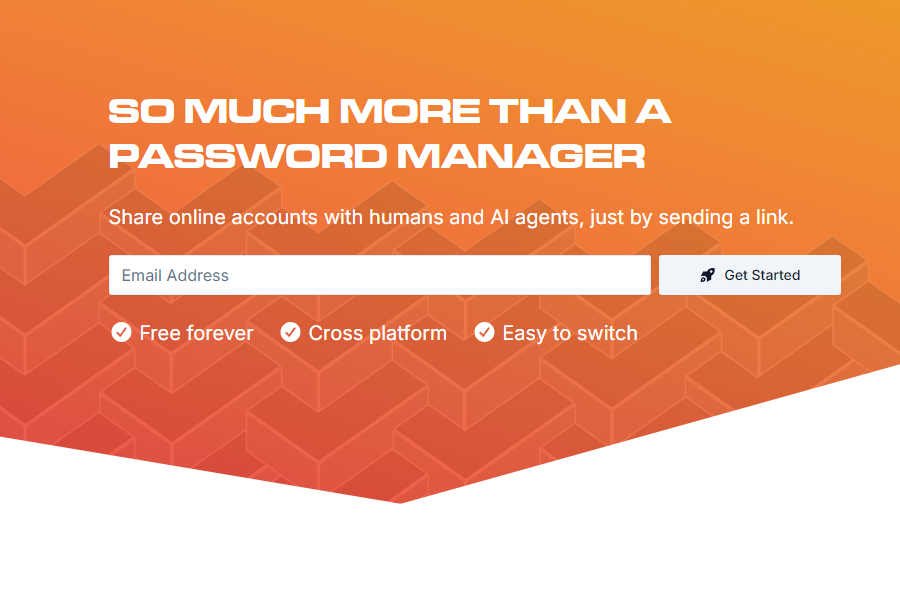Doubao
AI Chatbot: Your Smart Conversation & Answer Partner
ByteDance’s free AI assistant
website:https://www.doubao.com/chat/
What’s Doubao?
Doubao is an AI-powered conversational assistant (similar to ChatGPT) developed by ByteDance. It supports multimodal interaction and long-context processing, handling voice, text, and image inputs for tasks like smart Q&A, content creation, and coding—with particularly strong performance in Chinese-language contexts. Operating via cloud services, Doubao is designed for work, study, and entertainment scenarios. Currently available as a web version and mobile app, it offers partial features for free. The name ‘Doubao’ (lit. ‘bean bun’) reflects its friendly, helper-like persona, embodying ByteDance’s vision for efficient and accessible AI services.
How to use Doubao?
1、Go to the Doubao website (doubao.com) and you can start chatting right away in the input box without logging in.
2、You can also log in or download the Doubao client for your system to unlock more features.
3、Click on “Smart Agents” to use official ones like AI Image Generator, All-Purpose Writing Assistant, Study Buddy, AI Comic Generator, and more.
4、Discover AI Smart Agents lets you explore the huge collection of agents created by the community.

Doubao’s Pricing
Doubao is currently free for individual users, but there are some paid services mainly targeting enterprise users, as follows:
Customized Enterprise Solutions: Providing tailored solutions and services to help businesses improve efficiency and optimize workflows, with corresponding fees. For example, offering intelligent customer service solutions to handle inquiries and issue resolution, or assisting content creation companies with text generation and optimization.
Volcano Engine Paid Services: The professional version of VolcEngine’s Coze is paid, and there are also paid options for related large model APIs. The professional version supports calling VolcArk (including fine-tuned) model resources, unlimited calls to the Agent API, and offers higher capacity for knowledge bases and team workspaces. Large model APIs are billed based on token usage, with hourly invoicing and pay-as-you-go pricing.
Doubao’s Main Features
Voice Call: After entering the Doubao main screen, tap the call button (small phone icon) in the upper-right corner, then turn on the video toggle in the lower-right corner; the phone’s camera will open automatically and you can speak directly to the lens to ask questions. If you can’t hear Doubao’s reply clearly, tap the “Subtitles” button on the screen to view the text version.
AI Image Generation: Open the Doubao app, find and tap the “AI Image Generation” button on the main screen. In the input box, describe the image you want in detail; you can also choose style, size, and other parameters as needed. Tap “Generate” to create the image.
Doubao Daily: Open the Doubao app, go to the “Chat” page, select “Doubao Daily,” pick the topics you’re interested in—such as “Finance,” “Tech,” “Sports,” “Entertainment,” etc.—and set the delivery time for the daily digest.
Web Reading: Open the Doubao app, tap the “Web Reading” button on the main screen, paste a web link in the pop-up input box, then tap “Parse.” While reading, choose modes like “Reading Mode” or “Summary Mode,” and use the “Find” feature to locate specific content.
Help Me Write: Open the Doubao app, tap the “Help Me Write” button on the main screen, select the type of text you need—such as “Article,” “Copy,” “Story,” etc.—enter your requirements in the input box, tap “Generate,” and the app will produce the text in moments.
Voice Memo: Open the Doubao app, tap the “Voice Memo” button on the main screen, enter the recording interface, and tap “Start Recording.” When finished, tap “Stop”; the app will automatically transcribe the audio and organize the text.
Play Some Music: Open the Doubao app, tap the “Play Some Music” button on the main screen, enter the music interface, and search by typing song titles, artist names, or genres; you can also use voice search—long-press the mic button and speak the song or artist you want. Tap a result to stream the track.
Document Reading: Open the Doubao app, tap “Document Reading,” upload a document from local storage or import from linked cloud drives. Once uploaded, the app loads and displays the document, offering basic controls like page-turning and zoom.
Music Generation: Open the Doubao app, tap “Music Generation,” describe the music you want in detail in the input box, optionally select parameters such as key and tempo, then tap “Generate.” The app will create a short music clip after a short wait.
Translate: Open the Doubao app, tap “Translate,” paste the text you need translated into the chat and send it to Doubao; you can also upload documents for translation or use photo translation—select a photo from your gallery and send it for translation.
AI Portrait: Open the Doubao app, tap “AI Portrait,” enter the feature page, tap “Upload Photo,” choose a clear, front-facing image from your album, pick a style, then tap “Generate.”
Animate Photo: Open the Doubao app, tap “Animate Photo,” enter the operation page, tap “Select Photo,” choose a still image from your album; the app will identify movable elements and offer preset animation options—select one, then tap “Generate.”
Snap & Solve: Open the Doubao app, tap “Snap & Solve,” choose either “Take Photo to Search” or “Select from Album.” After the app recognizes the question, it displays detailed steps and answers.
Health Consultation: Open the Doubao app, tap “Health Consultation,” choose functions like “Snap Medicine,” “Report Interpretation,” or “Health Info,” upload relevant images or describe your issue, and Doubao will provide advice and answers.
Schedule Reminder: Open the Doubao app, tap “Schedule Reminder,” write the event and time for the reminder, send it to Doubao, and the reminder is set.
Who Can Benefit from Doubao?
- Students – Your ultimate study buddy! Doubao helps with math problem-solving, English grammar explanations, historical event breakdowns, and even science experiment design. Get instant answers to tough questions, generate practice exercises, and create concise study summaries for exam prep.
- Professionals – Boost productivity with AI assistance! Doubao drafts reports, refines meeting notes, optimizes presentation content, and provides industry insights. It also helps craft polished business emails and improves workplace communication.
- Writers – From inspiration to final polish, Doubao supports your creative process. It organizes ideas, suggests stylistic improvements, enhances logical flow, and even mimics different writing styles to make your work more compelling.
- Developers – A powerful coding companion! Debug errors, interpret complex algorithms, auto-generate code comments, and receive project structure recommendations—all to streamline your development workflow.
- Content Creators – Your secret weapon for viral content! Doubao generates catchy headlines, analyzes competitor strategies, suggests trending topics, and even helps script engaging short videos to maximize audience reach.
Whether for learning, working, or creating, Doubao delivers smart, tailored support for every need!