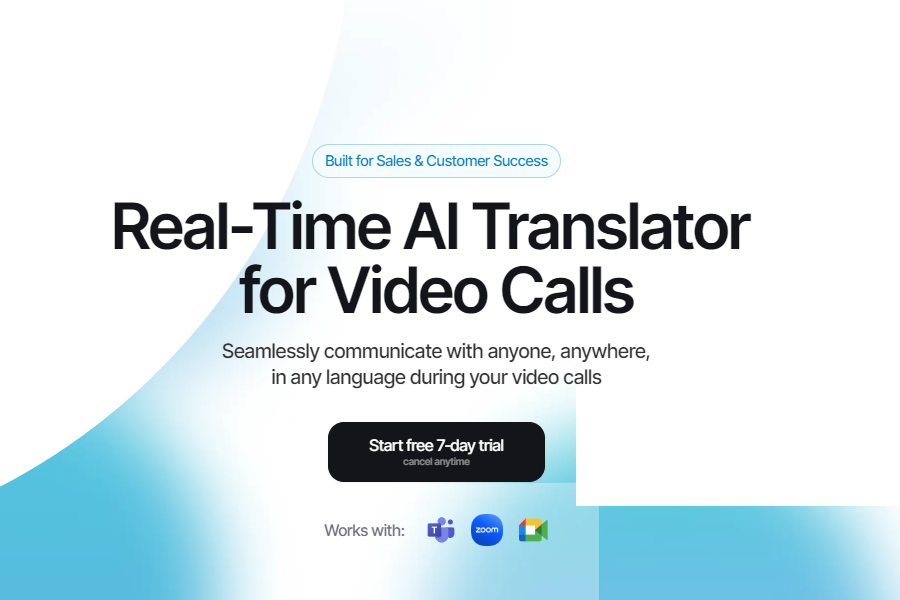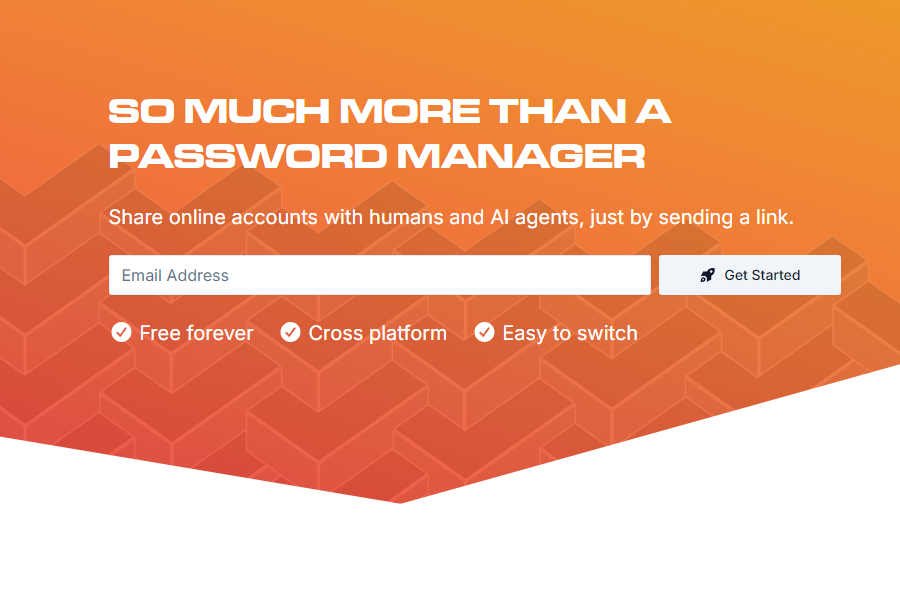Gemini
AI Chat Assistant
AI Chatbot Launched by Google
Website:https://aistudio.google.com
What is Gemini?
Gemini is a series of generative AI models launched by Google, featuring powerful multimodal capabilities to process various types of content, including text, images, and audio. It includes multiple versions, such as Gemini Pro,Gemini 2.5 Pro,Gemini Flash, Gemini Ultra, and Gemini Nano, catering to different complexity and efficiency needs.
Gemini offers deep research functionality, integrating online information to generate professional reports, supports over 45 languages, and has an ultra-long context window to handle complex problems. It can interconnect with Google apps for automated tasks, such as scheduling based on calendar events.
Gemini’s code assistance feature helps developers with coding suggestions, while the “Gems” function allows users to create customized AI experts, such as tutors or fitness coaches. With real-time internet connectivity, Gemini can access the latest online information, providing comprehensive and up-to-date answers.
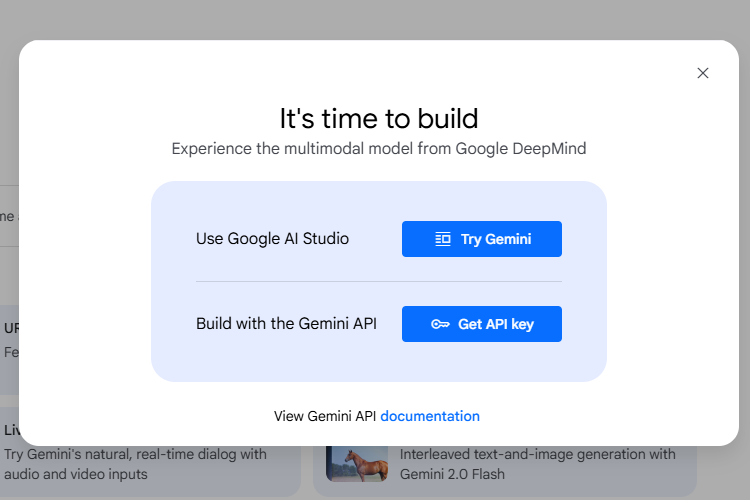
Gemini’s Key Features
- Multimodal Processing: Gemini can understand and generate various types of information, including text, images, audio, video, and code. It seamlessly combines different formats to deliver integrated solutions.
- Text Generation: It can produce diverse text formats, such as poetry, code, scripts, musical pieces, and emails. Users only need to input a topic or requirements, and Gemini generates high-quality, creative content.
- Translation: Supports translations in multiple languages, including English, French, German, Spanish, and Chinese, quickly and accurately converting text between languages.
- Deep Research: Gemini’s deep research function helps users create comprehensive and readable reports on complex topics. It first drafts a research plan, gathers information from multiple sources, and generates detailed analysis reports.
- Data Analysis & Insights: In data analysis, Gemini quickly processes data and automatically generates insights. For example, Gemini in BigQuery offers a natural language experience, semantic search, and assisted data preparation.
- Personalized Services: Gemini provides tailored responses based on user history and preferences. For instance, it can remember favorite foods or frequently used programming languages for more accurate suggestions.
- Gems Function: Users can create customized “Gems,” training them as experts in specific fields like tutoring, fitness coaching, or coding assistance to meet personalized needs.
- Code Assistance: Gemini helps users write code in multiple programming languages, such as Python, Java, and JavaScript. It can generate code snippets based on functional descriptions, improving development efficiency.
- Google App Integration: Gemini connects with Google Calendar, Notes, Tasks, and Photos for automation. For example, users can ask Gemini to check their calendar and complete related tasks.
- Text-to-Audio (Audio Overviews): Gemini now supports converting text conversations into playable audio podcasts. It transforms written materials like documents or slides into “AI-hosted podcast-style discussions,” making content more engaging. Currently, this feature is only available in English.
- Canvas Feature: Users can quickly draft content with Gemini, modify specific sections, adjust tone, or reformat. Canvas supports real-time code previews, allowing users to view results while coding.
How to Use Gemini?
1、Access Google AI Studio:
- Open the official Google AI Studio.
- Click Sign in at the bottom left of the page and log in using any Google account (Gmail account).
2、Choose How to Use the Gemini Model:
After logging in, you can choose to use the Gemini model directly in Google AI Studio or generate an API for use. Select Use Google AI Studio, then click New Prompt.
3、Google AI Studio Interface:
The interface is divided into three sections (left, middle, and right) with the following functions:
- Project Name (Untitled prompt): Located at the top, used to customize the name of the current prompt project.
- System Instructions: Optional tone and style prompts that define the context, tone, and style of the AI-generated content.
- Chat Input Box (Type something): Located at the bottom, where you enter questions or commands to interact with the model.
- Model Selection (Model): In the right-side menu, you can select different Gemini models from the dropdown and view model details and token count.
- Temperature: Located in the middle of the right-side menu, adjust the randomness of generated content using the slider.
- Tools: Includes options like Structured output, Code execution, Function calling, and Grounding, which can be enabled based on task requirements.
4、Create a New Prompt:
Click Create new prompt in the left navigation bar to start a new prompt task.
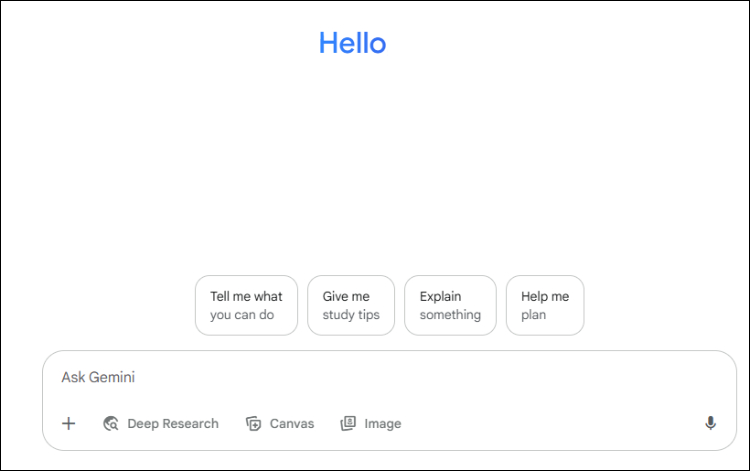
Application Scenarios of Gemini
●Travel Planning:
Gemini can recommend travel destinations, hotels, restaurants, and activities based on users’ search history and preferences.
●Hobby Recommendations:
By analyzing users’ activity records on platforms like Google Search and YouTube, Gemini can provide personalized hobby suggestions.
●Learning Assistance:
Gemini offers customized study recommendations and tutoring based on users’ learning progress and needs.
●Data Organization & Summarization:
Users can upload study materials, and Gemini can help summarize key points and generate notes.
●Code Collaboration & Development:
Gemini’s Canvas feature provides developers with a real-time collaborative workspace, capable of generating code and previewing results instantly.
Latest version of Gemini: Google Gemini 2.5 Flash-Lite Stable Release
Google’s AI team has officially announced that the Gemini 2.5 Flash-Lite model has reached General Availability, marking the end of the testing phase and opening the service to all developers. Positioned as the newest member of the Gemini 2.5 family, Flash-Lite is described as a “lightweight, high-performance” AI solution, ideally suited to applications that demand rapid responses and operate under tight budgets.
Developers can now invoke the model directly through Google AI Studio and Vertex AI by using the identifier “gemini-2.5-flash-lite.” Google will retire the preview alias on 25 August; existing users are advised to migrate promptly to ensure uninterrupted service.